Brain Sharpening Workouts with Encore!!! Language Learning
Simple math exercises for brain health
Around the world learning basic mathematics is accepted as an important part of education along with reading and writing. Children start with simple addition and subtraction and then move on to times tables, multiplication, division and more complex operations such as squares and square roots, fractions, etc. Some students who plan to go into sciences may later on learn calculus, trigonometry, integrals and differential equations etc.
As adults most of us rarely use mathematics unless we are working in certain professions or use math just to balance our bank accounts. However, one must recognize that simple mathematics based on just what we learn in elementary school is a great way to keep our brains both “quick and accurate”. In fact simple math tests like “count backwards from 100 by subtracting 7 each time” (or some similar tests) are part of standard tests for testing cognitive skills for people who may have symptoms of cognitive loss..
Usually certain cognitive tests are provided for older people but in fact such tests can be used by people of any age to provide brain exercises. Just as the benefits of going to a gym and doing weight training and yoga and aerobic exercises need not be restricted to only people like athletes of elderly brain exercises can benefit people of all ages and professions. Normally people go to a neurologist to get such tests but why not prepare and use these math exercises on a regular basis to enhance your brain health?
Just as people are realizing that even beyond our 50’s or 60’s we can build muscle and enhance our physical wellness, it is also becoming clear that our brain can continue to learn and even master intellectually challenging tasks. The saying “you cannot teach old dogs new tricks!” certainly does not apply to humans. Encore!!! Language Learning app has the MyEntries function with which one can enter not only language related content but also math related content in terms of question and answer. One can make playlists out of such items and then use the “listen-speak-repeat” and learn feature to learn math content. Finally use the “TEST” feature of Encore!!! to see your ability to recall.
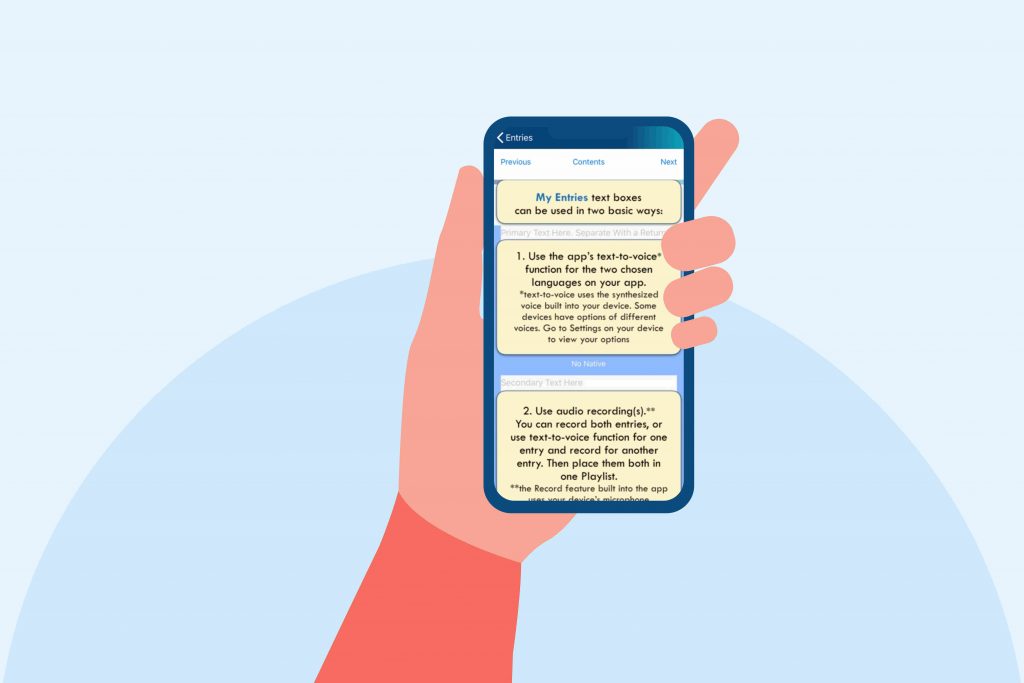
When you play a playlist in the TEST mode the app proceeds in the following steps for the items in the playlist:
- An item’s first part (e.g. a math question) is presented Randomly as audio and text;
- As soon as you feel you can answer you tap “REVEAL” and see if you had the correct answer;
- You self-grade by choosing the correct or incorrect symbol and the next question will be presented.
- You can continue taking this test and when you are done you can see your performance.
After the test you can tap “DONE” and the results of the self-evaluated test on Encore!!! will show two types of performance evaluations:
- Quickness: The time taken between hearing the question and selecting “REVEAL” to hear the answer.
- Accuracy: The correctly and incorrectly answered items
You can use the “Clear Test Results” to remove the test results and retake the test again if you wish.
In the composite figure below we show three panels to give an overview of how a simple math exercise can be added to the MyEntries of Encore!!! And used to create and use a math test. In this example we are using the MyEntry feature to add a few examples of a times table for 17. This is just an example as one can use Encore!!! App for times tables, counting backward, practicing fractions, etc.
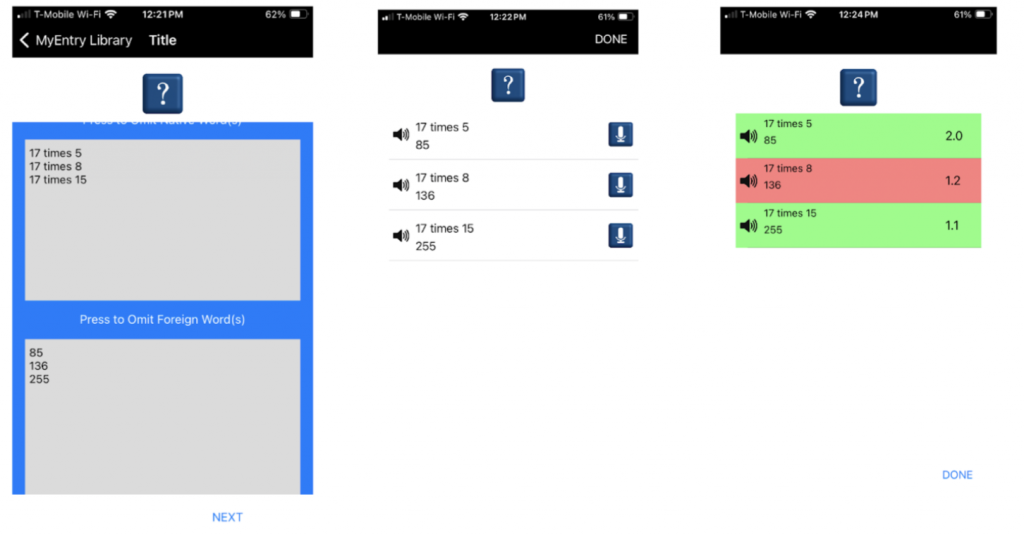
In the Left Panel of the figure we have added the questions for multiplication of 17 by different numbers on the Textbox 1 of MyEntry. The corresponding answers are entered in the Textbox 2 of the MyEntry. In the middle panel of the figure we show that a user can choose to record questions and answers in audio. Once the MyEntries are finished one can make a playlist and practice the math problems and then take a test. In the right-hand panel of the figure we show the results of the test. This is for illustration purposes. The results are provided by the app for the accuracy of the test i.e. if you answered correctly or not (green – correct; red- incorrect) and the time taken to give answers to each question (in seconds) is given by the numbers next to the item.
In the example shown here we have chosen a very simple example for illustrating the potential of using Encore!!! Language Learning app for using math exercises. The MyEntry allows one to learn not only languages but also develop a sharper brain by doing math exercises as well as other similar memory testing workouts. People are often afraid of math and assume they cannot learn math because “they are bad with numbers”. People are also afraid of exercising their body because they feel “they are not made for sports”. However, anyone can improve their physical health with physical exercises and improve their brain health with math exercises. Encore!!! allows you to practice in the comfort of your own home and gradually build up your math skills.
Author: Dr. Jasprit Singh, President Gurmentor, Inc.
A Learning Company https://gurmentor.com
Professor Emeritus, Electrical Engg. & Comp. Sci. and Applied Physics
University of Michigan, Ann Arbor
How to Use Contents in this folder
