Create Your Own Language App With Encore!!! And AI Tools
It seems like every day there is a new technological advancement that adds to our ability to gain knowledge. With online translators, language learning apps, as well as Artificial Intelligence tools like ChatGPT and Bard, the ability to obtain knowledge of any language is at our fingertips. You can use online translators to translate spoken language or text from a variety of different sources. AI tools allow you to simply ask questions like: “Give me 20 present tense sentences in French on asking directions on a street and translate them”. Or: “give me a recipe in Spanish on how to make paella”. This makes it so easy to create language learning content.
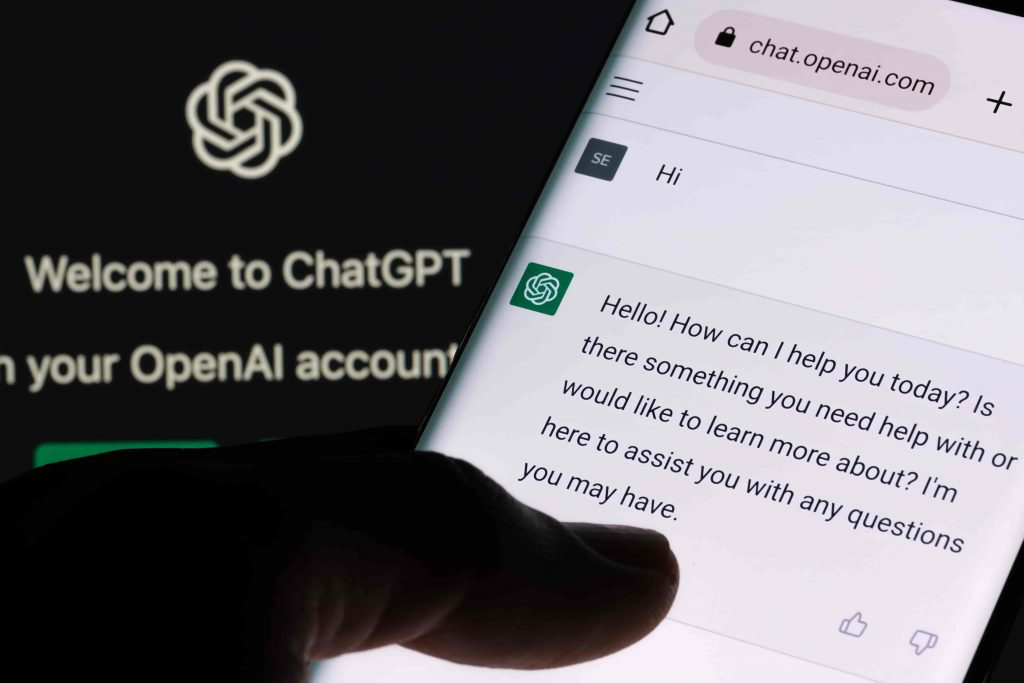
How do you use the content generated by these tools to optimize actually learning a language? One of the best ways is to create your own language app with Encore!!! In this article we are going to show you how language content should be created so that it can guide a language learner from a beginner to advanced level of language learning. Then, we will show you how to translate that language knowledge content into an ability to communicate fluently by using Encore!!! to create your own language app.
Creating Content For Language Learning With AI Tools
So, you have access to these amazing new tools that make creating language content a breeze.
Now what?
First, you need to create content that will guide a student through the process of developing fluency in a language. The European Union has developed a highly researched and effective approach to developing language content that starts at a beginners level to advanced fluency. We show you how this approach works, and then how to use ChatGPT to create the content simply by asking for it.
The EU Language Learning Approach
The EU approach to learning a language is designed to help guide students from the beginner to fluency. It does so by breaking the lessons up into specific topics that have a defined goal. Each section is labeled by a level name such as A1, A2, B1, B2, C1, and C2.
A1 Level Goal: Basic survival: Introductions; shop for food; find directions; make friends
Use only present tense verbs.
Vocabulary ~ 500 words
250 nouns; 100 verbs; 60 adjectives; 40 adverbs ; 30 prepositions; 20 conjunctions
A1 Lesson: Simple Introductions: Name; origin; work; residence
A1 Lesson: Simple use of location prepositions: Items location in the Kitchen; Living room; bedroom
A1 Lesson: Simple use of time prepositions:
A1 Lesson: Simple street directions
A1 Lesson: Simple requests in a grocery store; cafe etc.
A1 Lesson: Simple requests for using the transport system.
A1 Lesson: Ability to describe simple likes and dislikes; describe your hobbies
A1 Lesson: Simple descriptors for people, animals, things
A1 Lesson: Ability to shop for food
A1 Lesson: Ability to describe your schedule: Time, days, months
A2 Level Goal: Gain ability to function well and enjoy the local culture, cuisine, social life
Use of simple past, present and future tense
Vocabulary ~1000 words:
~500 nouns;~ 200 verbs; ~120 adjectives; ~80 adverbs ; ~50 prepositions; ~30 conjunctions
A2 Lesson: Introductions to meet new people and learn about others
A2 Lesson: Describe the first Day at school or work or in a new city etc.
A2 Lesson: Ability to get and give directions on the Street
A2 Lesson: Ability to get and give directions inside a building
A2 Lesson: Transport: Ability to use a taxi
A2 Lesson: Transport:Ability to use a bus and Metro
A2 Lesson: Ability to use Air Travel
A2 Lesson: Shopping for food in a store
A2 Lesson: Shopping Mall interactions
A2 Lesson: Ability to ask questions and answer question in a school
A2 Lesson: Ability to request food in a Cafe
A2 Lesson: Ability to request food in a Restaurant
A2 Lesson: Describing family and friends: Past, Present , Future tense
A2 Lesson: Ability to give a simple job Interview
A2 Lesson: Describe a trip in the future and in the past.
A2 Lesson: Describe your native city
A2 Lesson: Discuss a film
A2 Lesson: Describe a street scene and people
A2 Lesson: Discuss likes or dislikes about a teacher
A2 Lesson: Describe your favorite foods
A2 Lesson: Describe your daily schedule
B1 Level Goal: study at higher level; work in certain jobs; function well in the society
Learn imperative tense form to give advice and instruction; some conditional tenses
Vocabulary ~2000 words
1250 nouns; 450 verbs; 150 adjectives; 90 adverbs ; 50 prepositions; 30 conjunctions
B1 Lesson: Express your feelings (enthusiasm, reject something)
B1 Lesson: Comfort someone who has suffered a loss
B1 Lesson: Interview someone
B1 Lesson: Talk about a famous person
B1 Lesson: Discuss personal issues
B1 Lesson: Understand recorded advertisements
B1 Lesson: Understand written documents
B1 Lesson: Grammar • The subjunctive tense use
B1 Lesson: Grammar • The perfect forms tense use
B1 Lesson: Grammar • The passive voice use
B1 Lesson: Grammar • Reported speech use
B1 Lesson: Grammar • Formulate a hypothesis and express conditional situations
B2 Level Goal: Integrate well into the social, political, financial life and contribute to future policies and lifestyle.
Learn subjunctive and conditional tenses
Vocabulary ~3000-5000 words:
1800-3000 nouns; 700-1000 verbs; 200 adjectives; 100 adverbs ; 60 prepositions; 30 conjunctions
B2 Lesson:Ability to discuss Global Issues like climate change, wealth inequality, refugee issues, etc.
B2 Lesson: Ability to discuss contemporary culture
B2 Lesson: Ability to discuss current political, economic and social developments
B2 Lesson: Ability to discuss cinema and music
B2 Lesson: Ability to discuss art and literature
B2 Lesson: Ability to discuss media’s positive and negative roles
B2 Lesson: Talk about current affairs
B2 Lesson: Express opinions
B2 Lesson: Debate using debating techniques
B2 Lesson: Ability to make an oral presentation
B2 Lesson: Grammar • Use of indicative and subjunctive modes
B2 Lesson: Idioms, expressions and proverbial expressions
B2 Lesson: Direct and indirect speech use
Levels C1 and C2 are for advanced students and mostly consist of self-studying literature in the language you are learning. Language teachers can utilize Encore!!! with this learning method by creating text and recorded audio for each topic and level and adding this language content into the app with the MyEntry tool. From there, teachers can share the course with their students. Those learning on their own can also use this approach to create a language self study plan.
Create Language Content Using AI Tools
Now we know what topics need to be covered and goals that need to be met when creating your own language app with Encore!!! Now the obvious question is how do you create that content. In the past that could require hours of research or obtaining existing content from books or online sources. Other options could include having a teacher use their expertise to create content.
New advances in technology have offered us a new way to create the needed language content. Artificial Intelligence tools including ChatGPT make it very easy to create a language app using Encore!!! With these AI tools, it becomes incredibly easy to create language content by simply asking the right questions. With Encore!!! and ChatGPT you can create your own language app in a matter of a few days, though mastering this language content will still take months of dedicated study and effort.
To generate content for any topic, including the topics in the EU language approach, users can simply ask ChatGPT, Bard, or whatever AI system you choose a clear question. You may need to ask several times to clear up any possible misunderstandings. Below is an example of how one can create content for an A1 topic: A1 Simple Introductions: Name; origin; work; residence.
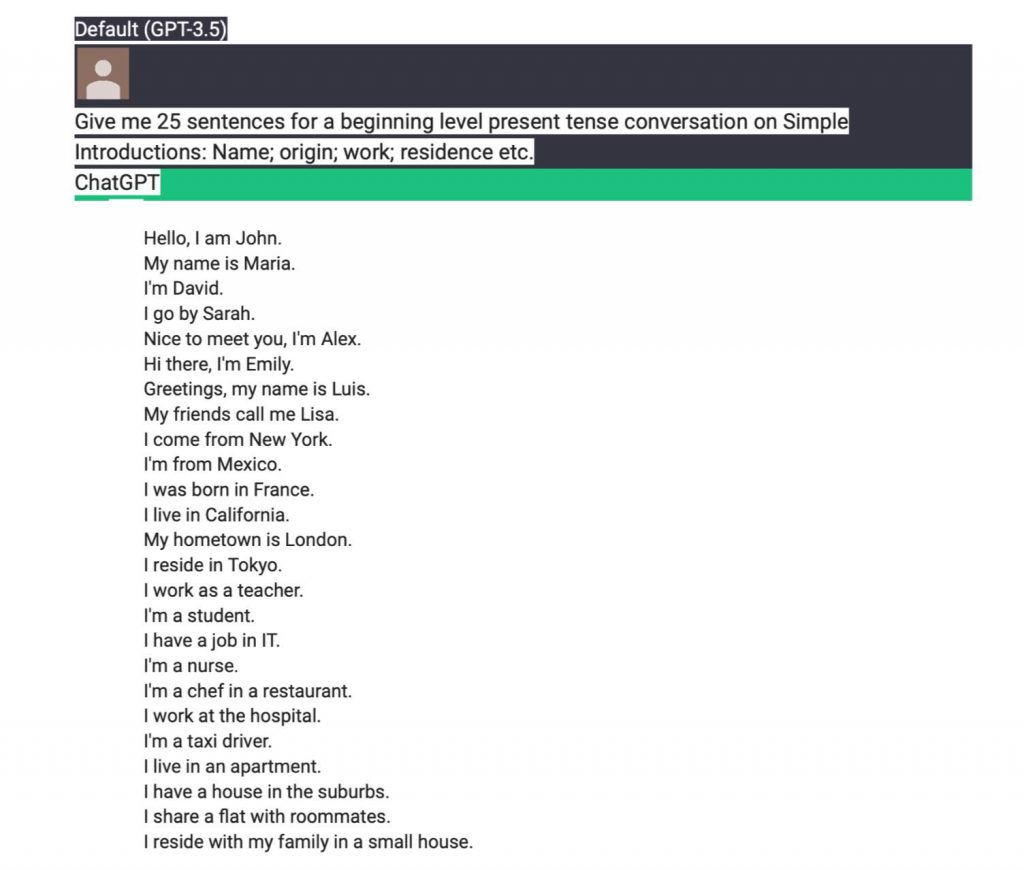
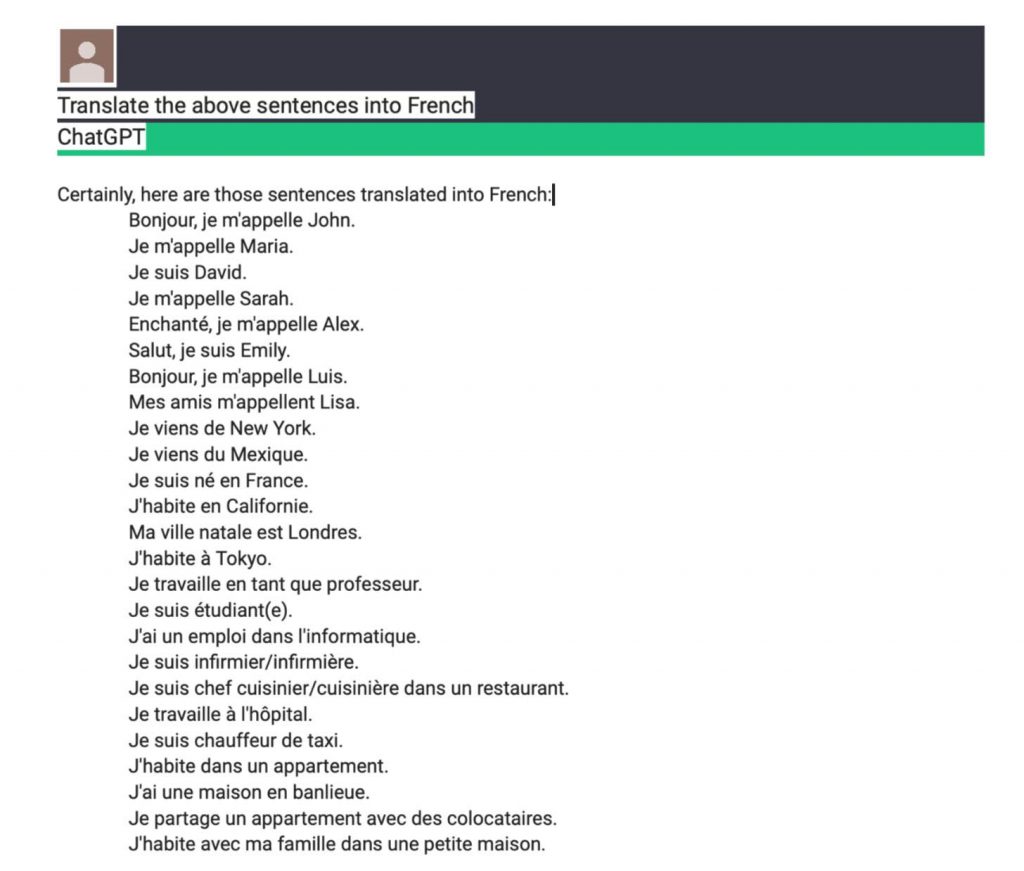
You can then generate more content for each topic and section. We do recommend verifying the content with a native speaker, language teacher, or an online translator. Or, if you are a bilingual teacher who is looking to create lessons for your students, you can validate the content with your own knowledge.
By using clear questions such as the ones demonstrated, you can create an entire foreign language self study program from A1 to B2 using AI tools in a day or a weekend.
How To Create A Language Learning App With Encore!!! Using Your Created Content
So, you now have your language content ready to be put into action. The Encore!!! app is here to help you create an app that will help you follow that content on the path to fluency.
The Encore!!! Language Learning app has unique functionalities that allow you to convert the content you have created into highly effective lessons. Encore!!! helps overcome many of the challenges that are faced by language learners including grammar, memorization, and learning topics of personal interest. Here are some of the ways Encore!!! assists in overcoming these challenges.
- Arrange language content into playlists: Users can create playlists based on vocabulary words, word order, verb tense, and more. These playlists help users to understand underlying grammar rules and the exceptions to those rules.
- The ability to repeatedly listen, speak and test: When you play the playlist you can see the text and hear the words. From there you use the “listen – speak – repeat” method for each item in the playlist. This is a proven method that helps to ensure memorization and understanding through use. After that, you can use the test option to assess your knowledge. This helps you to develop long term memory of the thousands of new words and sounds you are learning.
- The ability to add new language content: The Encore!!! app comes with built-in language content, and then a user can add and share content that suits your interests using the unique Encore!!! function known as MyEntries. Content can be created and added by students or teachers and then shared with anyone they choose.
So once you have your content ready you can use the MyEntries feature to create your own language app. You can use this content yourself, or share it with anyone around the world.
Adding Content With My Entries
Here is a quick look at the process of adding content to Encore!!! using the MyEntires feature.
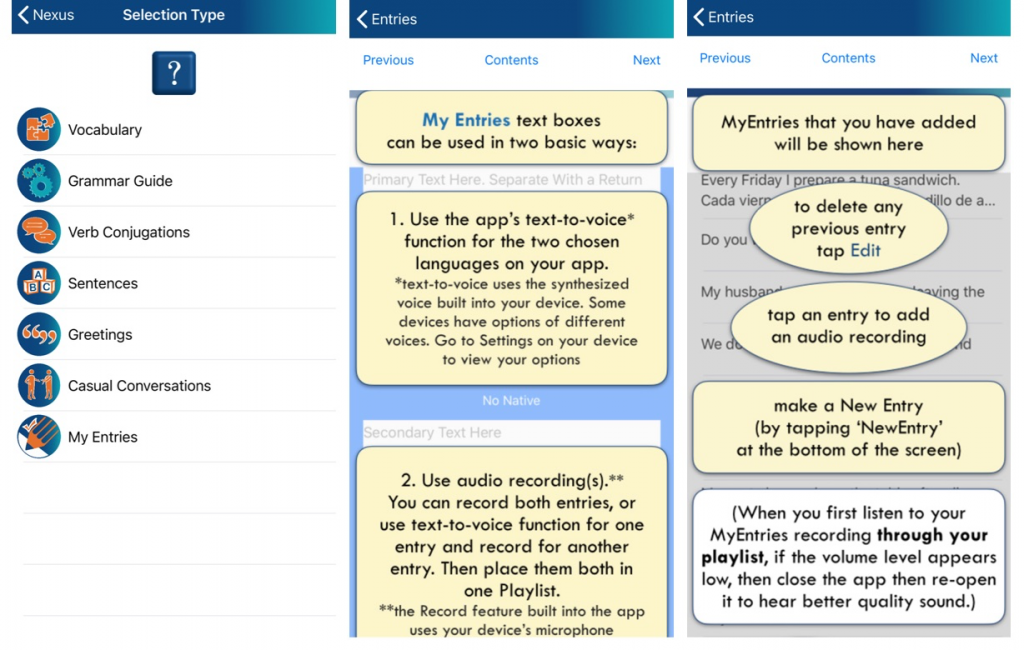
- Email the content of the language you speak natively (known as the L1 language) and the language you are learning (known as the L2 language) to yourself. You could email both sets of content together, but doing it in separate emails will make the copy and past process simpler.
- Open Encore!!! on your phone and select your chosen language pair. For the example above, you would use English and French. You can add any language to Encore!!! as long as you provide the audio content that will accompany the language entries, but if you want to use your phone’s “text to voice” function instead of recording audio for each entry you need to be subscribed to the language pair. In the MyEntries section of the application you will copy and paste your emails for L1 in the first textbox, tap done, and repeat with the L2 content in the second textbox. A third textbox allows you to copy and paste transliteration, which is useful if you are learning Mandarin, Arabic, etc.
- After you enter the text content as described in step 2, after tapping the “done” button you will be asked if you want to add audio recordings to your content. If your L1 and L2 languages are ones you are subscribed to (and your phone supports text to speech) you can choose to not add audio.
- If you are adding audio content, each MyEntry test will be presented to you along with a “record” button. You tap the button to start and stop recording. You can choose to add your own voice or you get a friend or teacher to record for you. You could also record from any online source you have access to. You can also choose to add audio to only the L2 text, only the L1 text, or to both. After recording all of the content for MyEntires you will tap done and the content will be in your Encore!!! library.
- Organize your content. The content you add can be organized into named playlists that you can organize in folders and sub-folders. You can rename, duplicate, or delete the files as you wish.
- Playlist play options. You can use your playlists to master the language by choosing the number of repetitions, pause length, and turning the native language on or off. You can listen – speak – repeat as many times as you want, and you can choose to test yourself. This is important because you need to listen and speak dozens of times to get comfortable with a new language.
The creator of the MyEntry content has complete control of the content. The creator decides who they want to share the content with and under what terms and conditions. Encore!!! serves as a platform for both creators and users.
Text and voice are integrated for each piece of MyEntry content for both the L1 and L2 language. It also allows a creator to send out a zip file that has all of the content to other people. Receivers of MyEntry zip files can import it directly into their Encore!!! app and use the full “hear – speak – repeat” functionality, as well as the ability to test on the content. The receiver can also organize the content into their own folders, subfolders, and playlists.
Conclusion
So now you know how to combine the powerful forces of the Encore!!! language app and Artificial Intelligence. Encore!!! is the perfect companion to AI because you can generate language learning content and add it directly into the app. This content can be used for self study, or to share with others.
Students and teachers alike can benefit from the Encore!!! app. Take these powerful tools and give them a try yourself as you get started on the path to language fluency.
How to Use Contents in this folder
