The Unique Features That Make Encore!!! The Best App For Long Term Language Learning
There are now vast online resources available to everyone who wants to learn a language. If you are looking for language learning content, grammar rules, or lessons; they are all available to you with a couple of clicks of a mouse or phone screen. The development of tools such as ChatGPT have made accessing this knowledge even easier recently. The problem is that many people don’t know what to do with all of this language learning knowledge and how to turn it into fluency.
Bridging The Language Learning Knowledge Gap
A common frustration among language learners is that they spend all of this time with apps that promise them they only need 10 minutes a day of study, only to realize that they have not absorbed the content deeply enough to put it to use. In order to reach the A2 level of fluency in the European Union, you need to be able to carry out most of the basic conversations needed in everyday life. This requires a vocabulary of about 1000 words and a knowledge of word order and how to conjugate words in the past, present, and future tenses.
Most language schools agree that reaching this level of fluency requires about 80 hours of classroom instruction. However, this 80 hours is just classroom time. What it doesn’t include is the time needed to learn and memorize the material. If you aren’t using the new language more than just when using a quick learning app or even only in the classroom, you will not remember the information long term or be able to use the learned information in a conversation.
To commit new words, phrases, conjugation rules, and more in long term memory you need to learn, hear, and speak each language element around 100 times. The Encore!!! language learning app is the perfect tool for bridging this knowledge gap and committing a language to memory. Let’s look at how the Encore!!! app is unique among all other language apps on the market, and how it helps you commit a language to your long term memory.
Listen – Speak – Repeat and Retain with Encore!!!
Encore!!! language learning app uses a two language model for learning known as “Listen – Speak – Repeat”. This model is one of the most used by language schools and government agencies worldwide. The reason for that is it’s proven effectiveness. Time and time again, this model has produced results where it counts.
The model works by using a Known Language (which we will refer to as KL) to learn a New Language (NL). In the default mode of Encore!!!, if you are using the built in lessons or a custom playlist, you are able to choose a number of repetitions (R) for a word. So, for instance, you will listen to the KL entry one time, and the NL entry “R” number of times. You can also set the pause time between repetitions so that you can properly mimic and learn the new word or phrase. This adds flexibility to the “Listen – Speak – Repeat” model by giving the user a choice in how many times they want to repeat a word or phrase, and how much of a pause to give.
By using this method, you can properly learn a language by getting in the correct number of repetitions and being able to spend as much time as you need learning.
Playlists To Focus On The Lessons Important To You
Playlists are a feature of the Encore!!! language learning app that will let you put lessons together in a way that works best for you. You put together a playlist of the grammar, vocabulary, or phrases that you want to learn together and then set up how you would like them to play. Here are some of the different playlist modes:
- KL → NL repeated: You hear the KL entry once and the NL language multiple times. This is represented by Figure 1, a screenshot of a playlist made to learn French adverbs. In this example English is the known language (KL) and French is the new language (NL). The pause time chosen here is long and the extra repetition number is 8 (so the French entry will be said nine times). Both of these parameters can be altered by the user as they see fit.

- KL (OFF) → The NL is repeated and the KL is not heard but can be seen on the screen. The NL is repeated multiple times. This configuration is presented by the Figure 2, a screenshot of the app with “Native OFF” choice.
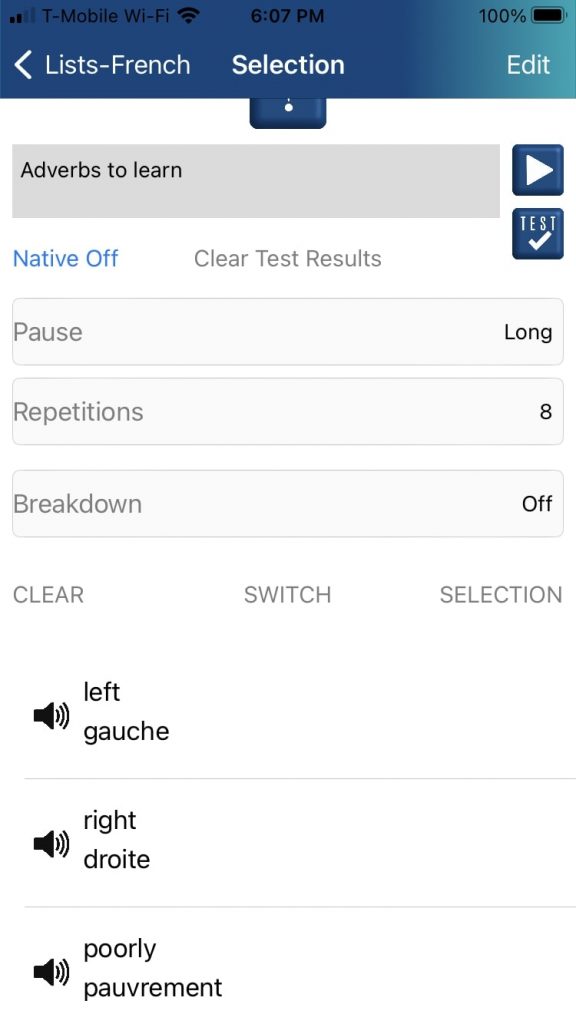
- NL → KL: You hear the NL once and choose to hear the KL once. This is the situation when the user taps the “switch” button so that the language order is switched. Figure 3 is a screenshot of this choice.
The user will hear the French entry first and the English entry multiple times or only once if the repetition number is chosen as 0.
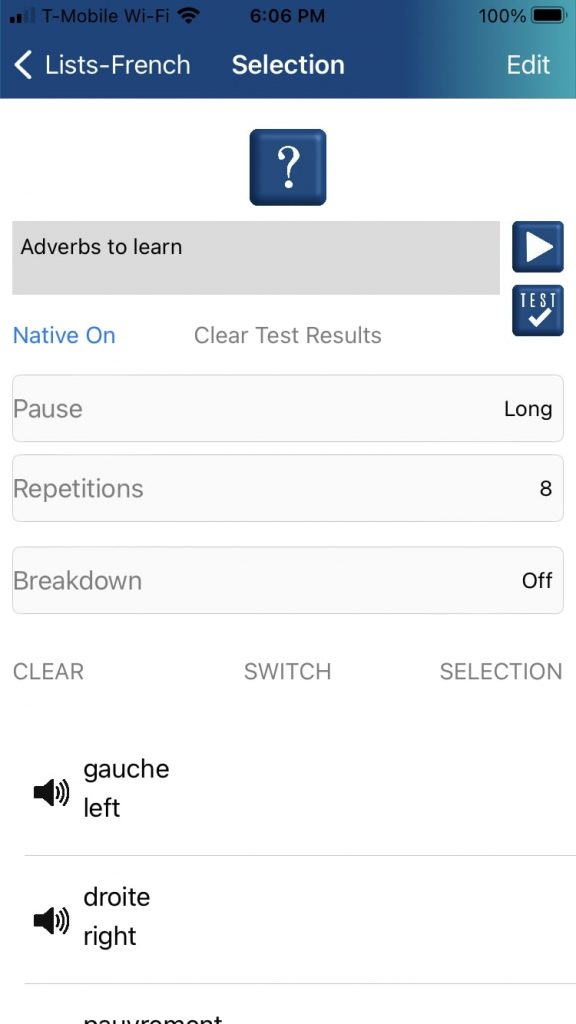
- NL(OFF) → KL: The NL is silent but can be seen on the screen and the KL can be chosen to be heard once. Figure 4 represents this choice. The “native OFF” means the first entry, French, will not be heard but the second entry, English, will be heard.
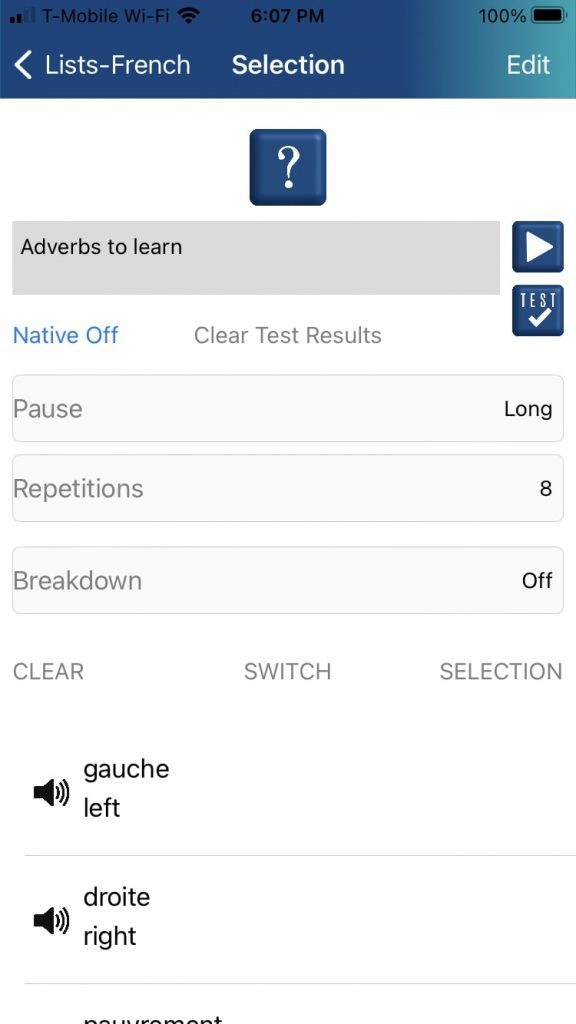
A user can use these playlist functions to listen – speak- repeat and retain this new knowledge. They can speak the new language elements dozens of times using the dual language or single language modes until they feel comfortable that they have memorized these lessons.
MyEntry For Custom Language Learning Content
Sometimes the content of a lesson does not match up to the exact things you need to learn, or you are losing interest in the content. The first part is especially true for people who work in specialized career fields like doctors, lawyers, engineers and more. With the second part, we are more willing to spend time learning and engaging with content we find interesting. Encore!!! has a solution for this with MyEntry.
With MyEntry, users can create customized immersive language lessons. This means they can take lists of words they need for work, content they hear in songs or TV, or even their favorite recipes and add them right into the app for learning.
Test Your Skills With Encore!!!
How does one know that they are making progress in their language learning program? Testing! The test function allows you to take a self-evaluation test and see how well you are progressing in your studies.
Encore!!! gains two test modes with the function enabled:
- The Known Language is heard once and the user will come up with the matching term in the new language. When “REVEAL” is tapped you hear and see the answer. The user will tap the checkmark for correct or X for incorrect before the test moves on and the next entry is presented in the Known Language.
With this, a user can use the “Test” mode to evaluate how well they are learning a language. In the “Test” mode, the entries are presented in a random order to prevent you from remembering the answers based on the order they appear in. Figures 5 and 6 show the TEST mode where one follows this procedure.
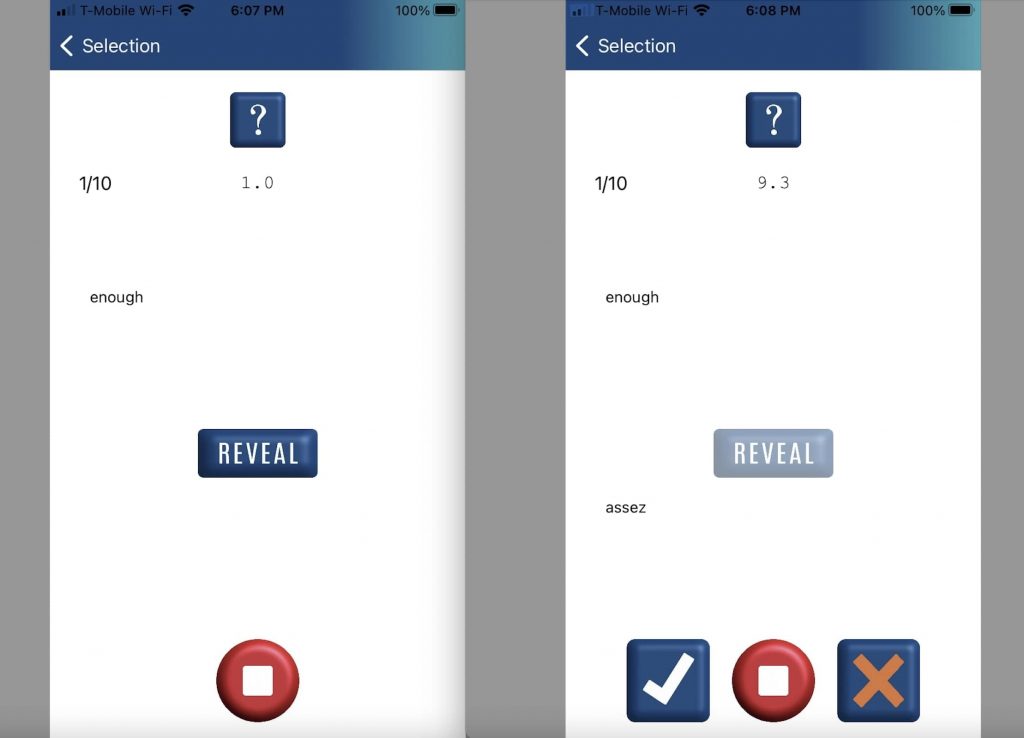
Once the “Test” is complete, the entries that a user has marked as incorrect will appear on the screen in a distinct color. This is shown in Figures 7 and 8.
The user can then use the edit function and tap the correct entries in the playlist. The next time the user uses this playlist, only the incorrect entries are played. This will allow the user to reinforce what they are struggling with learning and then retake the test. This process can be continued till one feels confident that the material has been learnt.
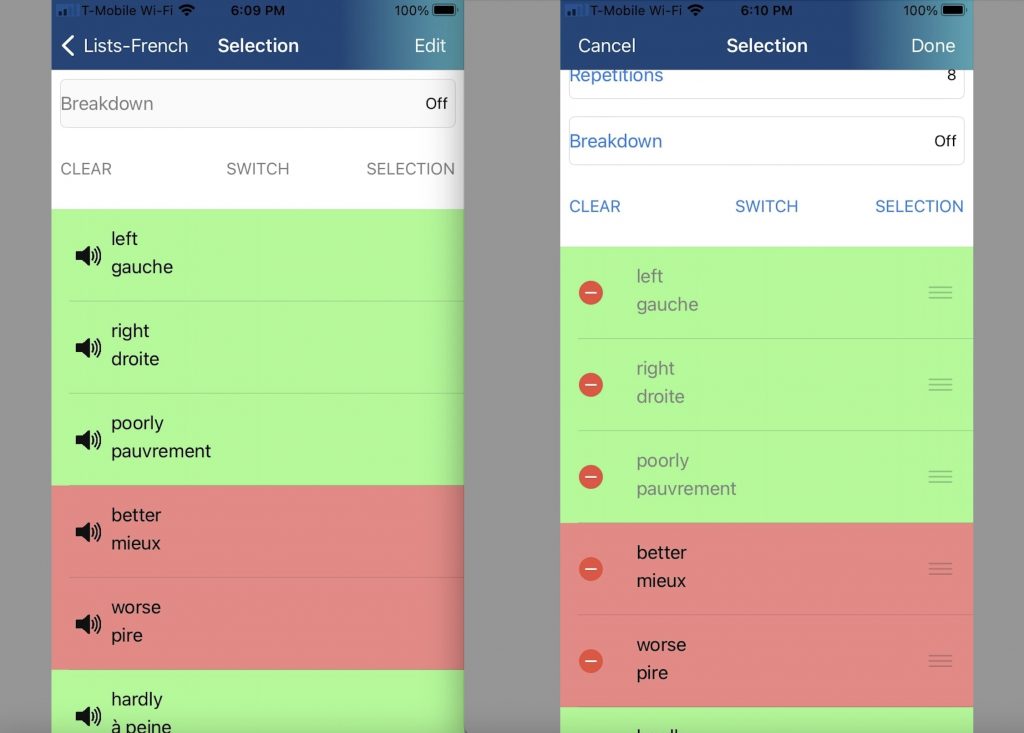
- By tapping the “switch” function, the test is given to you in the reverse order. In other words, the NL is heard one time and the user comes up with the matching term in the known language. When the “REVEAL” button is tapped you both hear and see the answer. The user then checks the checkmark for correct or X for incorrect and the next entry in the New Language is then presented.
In the “test” mode, the entries are presented in a random order to prevent you from remembering the answers based on the order they appear in. In Figures 9 and 10 we show this reversed language TEST.
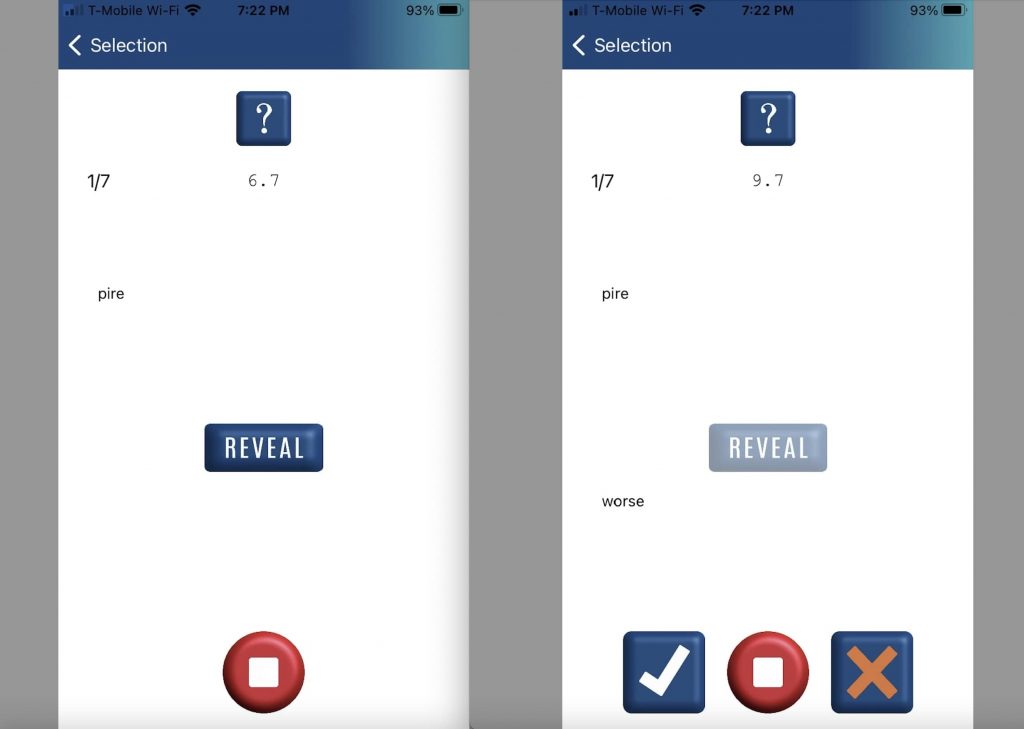
Conclusion
The features we describe here are unique to the Encore!!! Language Learning app. This app provides users with more opportunities to practice listening, speaking, and recalling the elements of a new language. While other apps are making promises of how little effort and time you need to learn, Encore!!! makes it easy for you to put in the time and repetitions needed to gain fluency and retain your newfound knowledge long term.
Encore!!! gives you all the tools you need to learn a language. While at home, on the go, or wherever you have the opportunity. Encore!!! makes learning simple to do.
How to Use Contents in this folder
